ALL FOR ONE
We are SFC Group, an award-winning healthcare marketing and communications agency with a single rallying cry… All for one!
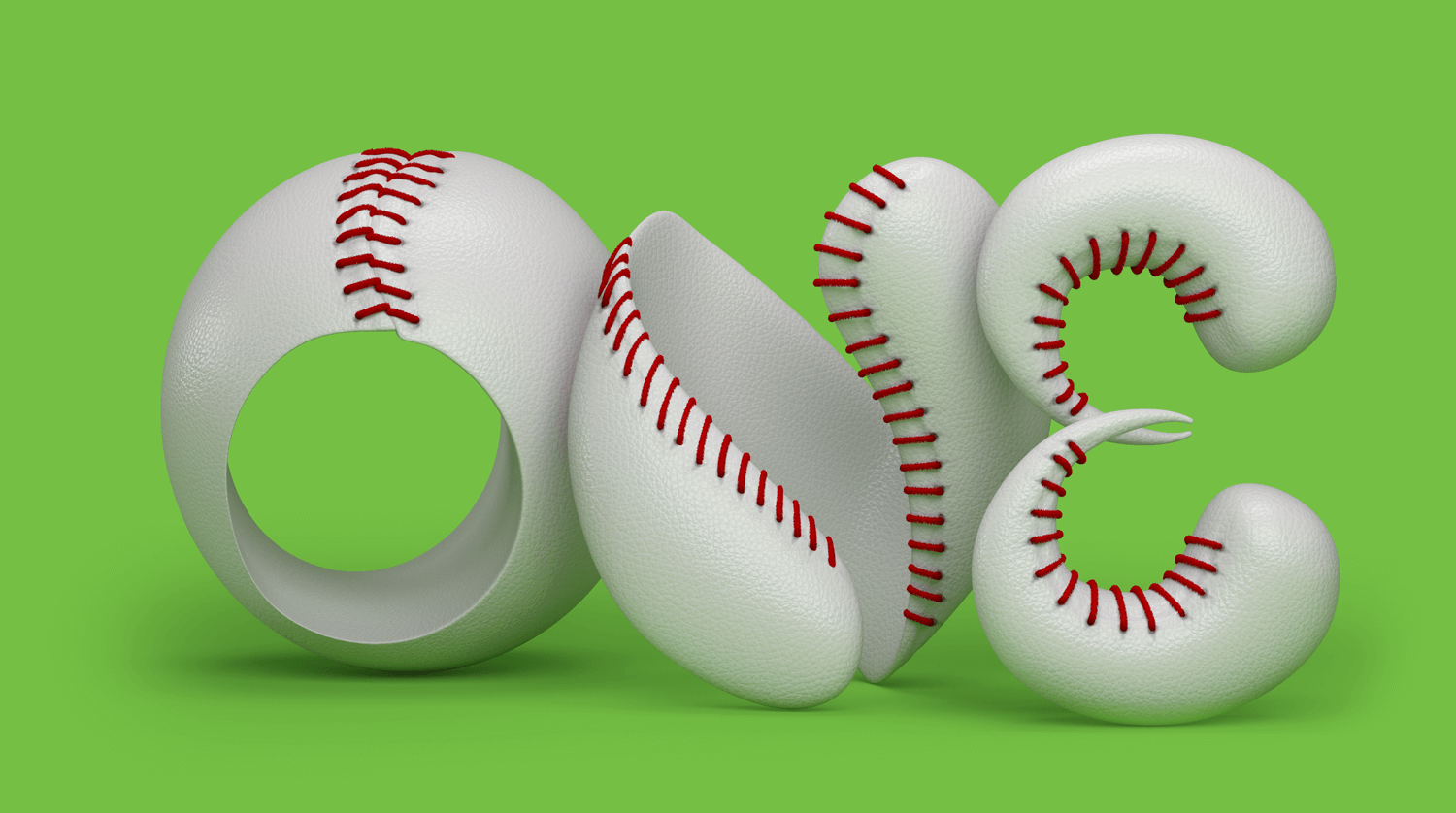
ONE TEAM
We are a cohesive team of people who have been around the block quite a few times. With an unrivaled commitment to white-glove service and a depth of experience that only comes with years in the industry, we’re the one team to get it done—better.

ONE DREAM
From our CEO down, we all share the same goal: to be better, do better, deliver better. We believe that going above and beyond is the only way to go.

